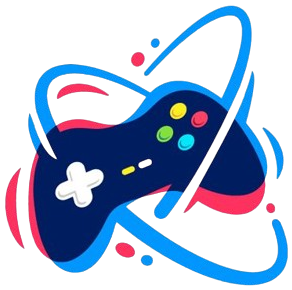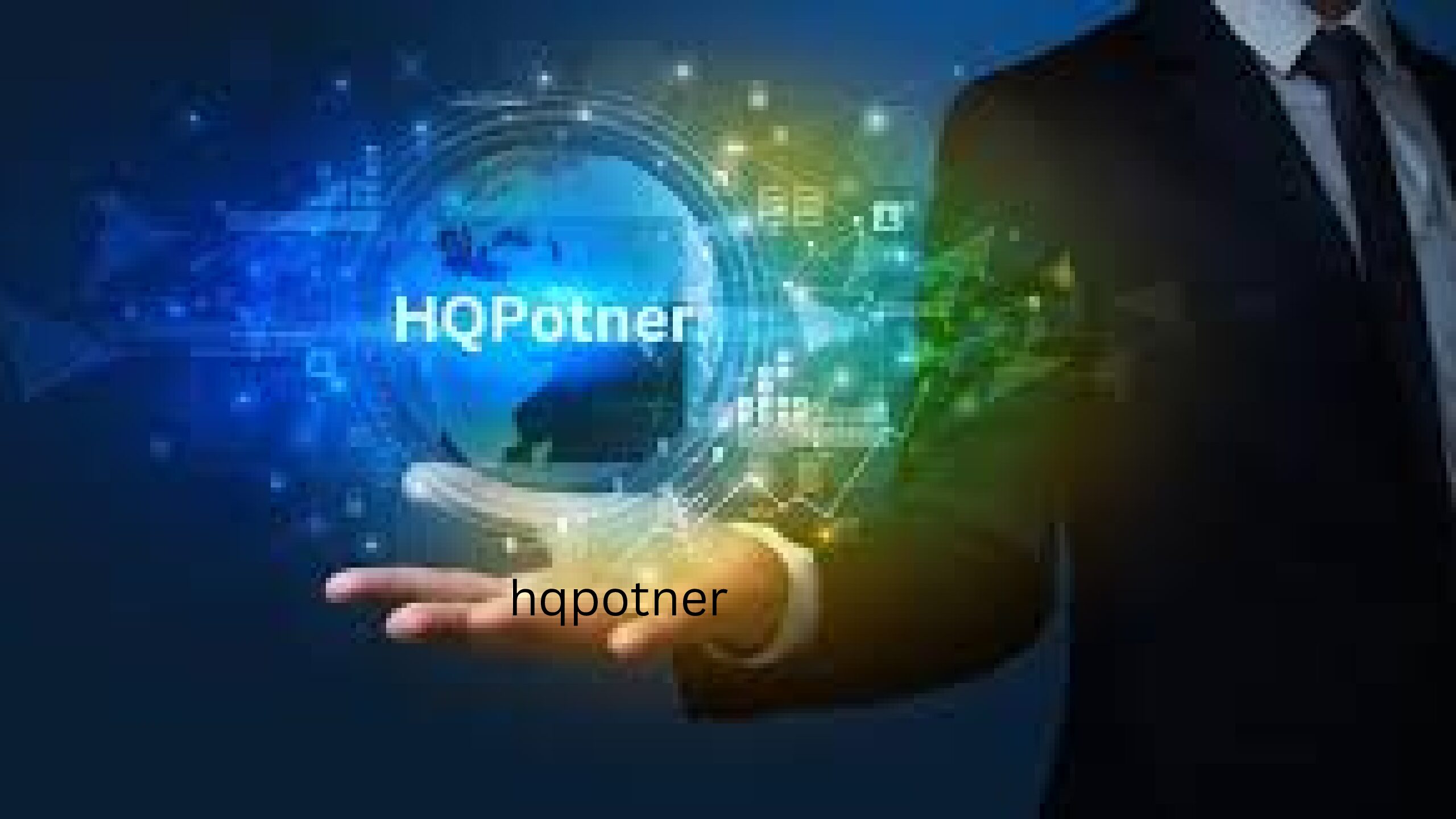In today’s digital age, our lives are often stored on tiny memory cards – from precious photos and videos to crucial documents and work files. However, with the convenience of SD cards comes the risk of data loss. Whether it’s due to accidental deletion, formatting errors, or corruption, the loss of data can be a devastating experience. Fortunately, with the right knowledge and tools, successful data recovery from an SD card is possible. In this article, we’ll explore five essential tips to help you recover your precious data efficiently.
Act Quickly and Stop Using the SD Card:
The moment you realize that data loss has occurred, it’s crucial to act swiftly. Stop using the SD card immediately to prevent overwriting the lost data. Continued usage of the card can significantly reduce the chances of successful recovery, as new data may overwrite the sectors where your lost files are store. Remove the SD card from your device and handle it with care to avoid physical damage.
Choose the Right Data Recovery Software:
When it comes to SD card data recovery, having the right tools can make all the difference. There are numerous data recovery software options available, each with its own set of features and capabilities. Look for reputable software that specializes in SD card recovery and supports the file types you need to recover. Some well-known options include EaseUS Data Recovery Wizard, Disk Drill, and Recuva. Ensure that the software is compatible with your operating system and offers a user-friendly interface to simplify the recovery process.
Perform a Deep Scan for Maximum Recovery:
Many data recovery software programs offer multiple scanning options, including quick scans and deep scans. While a quick scan may suffice for simple file deletions, a deep scan is recommend for more complex data loss scenarios, such as formatting or corruption. A deep scan thoroughly examines every sector of the SD card, searching for traces of lost files and reconstructing them based on available data. Keep in mind that deep scans may take longer to complete but can significantly increase the chances of recovering your files intact.
Restore Recovered Data to a Different Location:
Once the data recovery software has completed its scan and identified recoverable files, it’s essential to restore them to a different location than the original SD card. This precautionary measure prevents the risk of overwriting any remaining lost data and ensures that the recovery process is as safe as possible. Choose a secure location on your computer’s hard drive or an external storage device to store the recovered files. Avoid saving them back to the same SD card until you’re certain that all desired data has been successfully recovered.
Backup Your Recovered Data and Maintain Regular Backups:
Data loss can happen unexpectedly, so it’s crucial to learn from the experience and take proactive measures to prevent future incidents. Once you’ve successfully recovered your data, make it a priority to create backups regularly. Whether it’s using cloud storage services, external hard drives, or dedicated backup software, having multiple copies of your important files ensures that you’re prepared for any unforeseen circumstances. Additionally, consider investing in a quality SD card with built-in error correction and durability features to minimize the risk of data loss in the future.
Conclusion
Successful data recovery from an SD card requires a combination of prompt action, the right tools, and careful execution. By following these five essential tips, you can increase the likelihood of recovering your precious files and minimize the stress associated with data loss. Remember to act quickly, choose reliable data recovery services, perform thorough scans, store recovered data safely, and maintain regular backups to safeguard your digital assets. With the right approach, you can turn a potentially devastating situation into a valuable learning experience and emerge with your data intact.