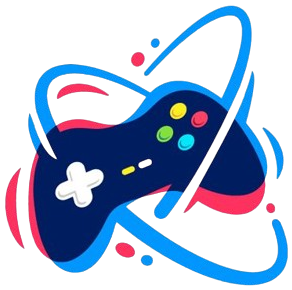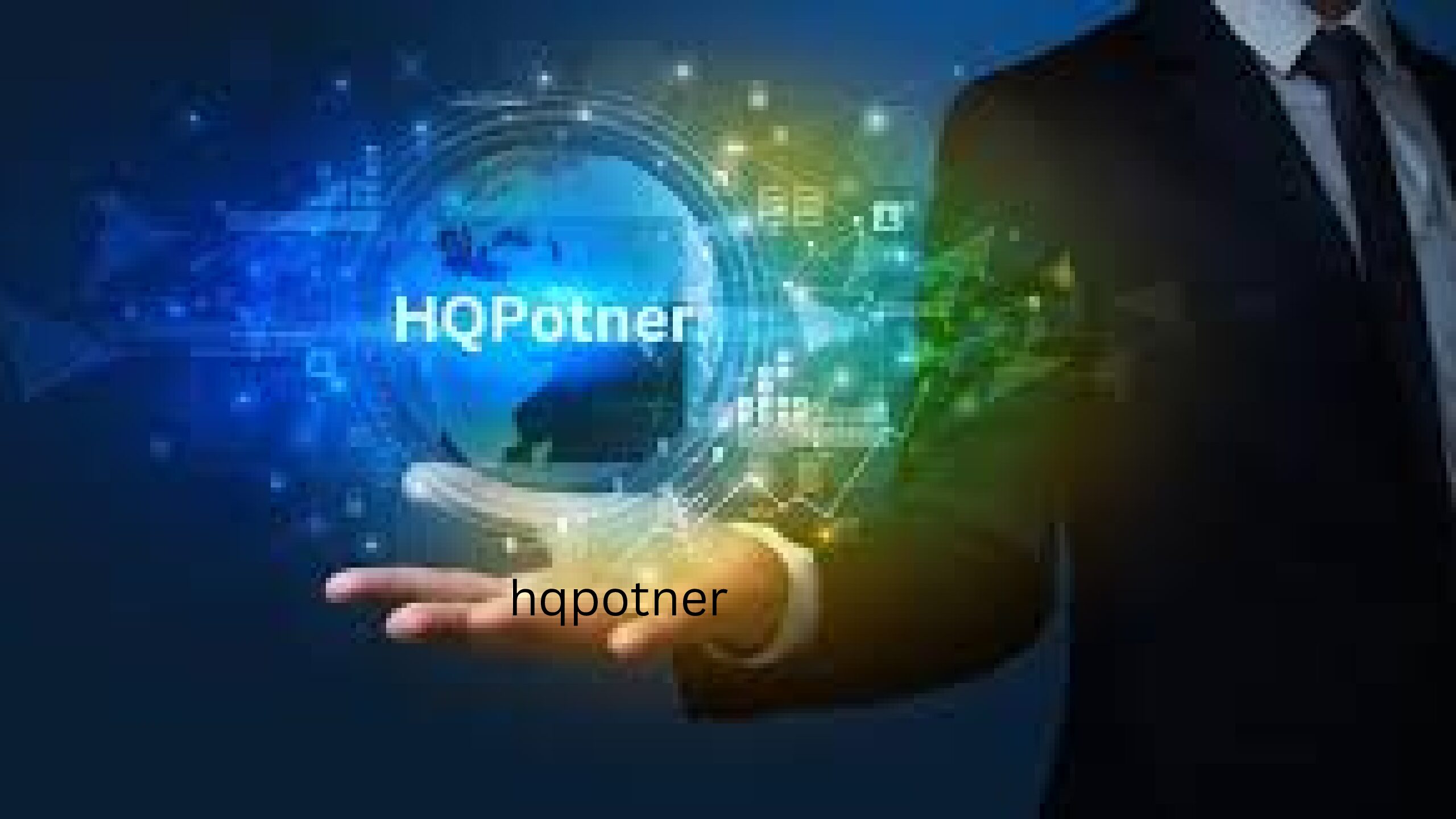As someone who wants to increase their website speed, whether you are a newbie or an oldie in this business, you still need to have this basic knowledge or know-how to improve your website speed. The preferred loading speed is two seconds or fewer, so get ready to make your website as fast as possible with these quick-fix tips. For Squarespace users, optimizing website speed is essential to ensure that visitors have a seamless browsing experience. Slow-loading websites can lead to high bounce rates and negatively impact your search engine rankings.
In this guide, we will look into some of the best tips to increase website speed focusing on Squarespace websites. So stop asking how to improve site speed on Squarespace, and let us help give lightning speed with our recommended tips to speed up your website. Whether you’re a blogger, entrepreneur, or small business owner, these tips will help you enhance the performance of your Squarespace site.
Explore the Quick Ways to Improve Site Speed of Squarespace
1. Optimize Images
Large, unoptimized images can significantly slow down your website. To improve site speed on Squarespace, ensure that your images are properly optimized for the web. This includes resizing images to the appropriate dimensions and compressing them without compromising quality. By reducing the file size of your images, you can help your pages load faster, leading to a better user experience.
2. Enable Browser Caching
Browser caching allows certain elements of your website to be stored in a visitor’s browser after the first visit. This means that when a user returns to your site, the cached elements can be loaded from their browser’s local storage rather than being re-downloaded from the server. By enabling browser caching on your Squarespace website, you can reduce the need for repeated downloads and speed up the overall loading time for returning visitors.
3. Use a Content Delivery Network (CDN)
A Content Delivery Network (CDN) is a network of servers distributed geographically to deliver web content more efficiently to users. By using a CDN with Squarespace, you can store your website’s files on multiple servers around the world, allowing users to access them from the server nearest to their location. This can significantly reduce the distance and time it takes for data to travel, resulting in faster loading times for your website visitors.
4. Minimize HTTP Requests
Every element on your website, such as images, scripts, and stylesheets, requires an HTTP request to load. The more elements on a page, the more requests are made, which can contribute to slower loading times. To speed up Squarespace website, consider reducing the number of elements on each page. Combine multiple style sheets into one and use CSS sprites to combine multiple images into a single image. By minimizing HTTP requests, you can streamline the loading process and improve site speed.
5. Enable GZIP Compression
GZIP compression allows your web server to provide smaller file sizes for your website’s assets, such as HTML, CSS, and JavaScript files. When enabled, GZIP compression reduces the size of these files, resulting in faster load times for your website visitors. To enable GZIP compression on your Squarespace website, you can access the settings in the developer section or use third-party plugins to help with this optimization.
6. Minify CSS and JavaScript
Minifying CSS and JavaScript files involves removing unnecessary characters such as white spaces, comments, and line breaks without affecting the functionality of the code. By minifying these files, you can significantly reduce their sizes, leading to faster loading times for your website. Squarespace provides built-in tools to minify CSS and JavaScript, making it easy for you to optimize your website’s assets.
7. Choose a Lightweight Template
The template you choose for your Squarespace website can have a significant impact on its loading speed. Opt for lightweight templates that are designed for performance, with minimal use of heavy graphics and animations. By selecting a lightweight template, you can ensure that your website loads quickly and provides a seamless user experience for your visitors.
8. Limit External Embedded Media
While external embedded media such as videos and widgets can enhance the visual appeal of your website, they can also contribute to slower loading times. Limit the use of external embedded media and consider hosting videos directly on your Squarespace website to reduce the number of external requests and improve loading speed. Additionally, optimize any embedded media for web use to further enhance performance.
9. Optimize Your Fonts
Fonts are an integral part of web design, but using multiple or large fonts can significantly impact website speed. When using Squarespace, opt for web-safe fonts that require minimal loading time. Additionally, consider reducing the number of font styles used across your website. By minimizing the variety of fonts, you can streamline the loading process and improve overall speed. Furthermore, leverage Squarespace’s built-in font optimization tools to ensure that your chosen fonts are optimized for performance without compromising visual appeal.
10. Reduce Redirects
Redirects are useful for directing users from an old link to a new one, but excessive redirects can hinder website speed. When setting up your Squarespace website, minimize the use of unnecessary redirects. Additionally, review your existing redirects and eliminate any that are no longer needed. By reducing the number of redirects, you can enhance the overall speed and make the user experience more seamless.
11. Monitor Third-Party Plugins
While third-party plugins can add functionality to your website, they can also impact its speed. When using Squarespace, regularly review and monitor the third-party plugins you have installed. Evaluate the performance impact of each plugin and consider removing any that are not essential. By keeping your plugin usage to a minimum and ensuring that they are lightweight and optimized, you can improve the speed and efficiency of your Squarespace website.
12. Utilize Lazy Loading
Lazy loading is a technique that defers the loading of non-essential content until it is needed, such as images and videos that are below the fold or not immediately visible to the user. When implementing lazy loading on your Squarespace website, you can significantly reduce initial loading times and enhance the overall user experience. By optimizing the loading of images and videos, you can improve website speed without compromising the visual appeal of your content
13. Regularly Update Squarespace and Plugins
Keeping your Squarespace platform and plugins up to date is crucial for ensuring optimal website performance. Squarespace regularly releases updates that include improvements to speed, security, and overall functionality. By staying on top of these updates, you can take advantage of the latest enhancements and fixes that can help in website speed optimization. Additionally, make sure to update any third-party plugins or integrations you’re using, as outdated plugins can also contribute to a slower website speed.
14. Check Mobile Optimization
With the increasing use of mobile devices for browsing the web, it’s essential to ensure that your Squarespace website is fully optimized for mobile responsiveness. A website that is not optimized for mobile devices can experience slower loading times and a poor user experience. Take the time to review your website’s mobile optimization settings within Squarespace and make any necessary adjustments to improve its performance on mobile devices. This can include optimizing images, adjusting layout and content for mobile viewing, and testing the website on various mobile devices to ensure smooth functionality.
15. Conduct Regular Speed Tests
Regularly testing your website’s speed is a proactive way to identify any performance issues and make necessary improvements. There are various online tools available for conducting speed tests, such as Google PageSpeed Insights and GTmetrix, which provide insights into your website’s loading times and performance metrics. By running these tests regularly, you can pinpoint areas that require attention, such as large image files, excessive scripts, or server response times. Addressing these issues can significantly enhance your website’s speed and overall user experience.
Conclusion
Optimizing the speed of your Squarespace website is a continuous process that requires attention to detail and regular maintenance. By implementing the 15 quick fixes outlined in this blog post, you can significantly enhance the performance and user experience of your Squarespace site. Keep in mind that quicker websites boost search engine rankings alongside increasing satisfaction among customers. Take the time to refine your website speed and reap the benefits of a faster, more efficient online presence.
By incorporating these strategies into your Squarespace website, you can effectively improve its speed and overall performance, leading to a better user experience and higher search engine rankings.