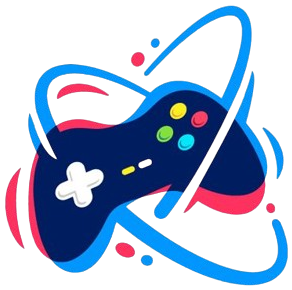Instagram is one of the most popular social media platforms in the world at the current time. It is an American social media platform launched on 6 October 2010 and kept adding new features for a better user experience. As a result, the photo and video-sharing app became useful for several other purposes.
People promote their businesses, buy products, and watch videos on Instagram. Many users also download reels using reel downloader apps. You can also use these apps to download Instagram audio mp3. However, several reel downloader apps are available, making it difficult to choose one. Hence, we list the top reel downloaders for you in this blog. Read the blog and find the best app as per your preferences.
1.Barosave
BaroSave is the first app on our list you can use to download reels, pictures, and stories from Instagram. Moreover, the app has a simple interface, so you can download or repost something easily.
How To Use
- Go to Instagram and open your favourite reel.
- Click on the 3 dots available in the upper right corner, and click on Copy Link.
- Open the Barsove app and paste the link into it.
- Tap on the Download option and let the reel save to your phone.
2.Insaver
Insaver is a quick and safe Instagram reel downloader and the next app for you. It lets you download every media, including reels, stories, and pictures from Instagram, and saves it to your mobile’s gallery.
How To Use
- Open the InSaver app and click the Instagram icon on the top-left side.
- When reels are displayed on Instagram, scroll them and decide which one you want to download.
- Click the 3 dots on the top right corner of the screen and copy the link.
- Now, the video will become visible on the Insaver app.
- Click on the down arrow icon and let the Instagram video download.
3.AhaSave
AhaSave is a video downloader and private browser. It detects videos automatically and supports batch download, so you can save multiple videos at once. Moreover, the app is free, so you don’t have to spend money.
How To Use
- Open the AhaSave app and click on the Instagram icon displayed on the screen.
- After you enter Instagram, locate the reel you want to save on your mobile and click on it.
- Click the 3 dots shown on the top right corner of the screen.
- Click on the Share to option and select AhaSave.
- Your Instagram reel will automatically save on your phone.
4.Eros Story Saver
Eros Story Saver is a free Instagram reel downloader app. The app has a user-friendly interface and lets you download numerous videos. Also, the app has an in-built library to manage the downloaded content and keep it safe.
How To Use
- Open the Eros Story Saver app and click on the Instagram icon displayed on the screen.
- When Instagram opens, click on the reel you want to save.
- Click the 3 dots icon shown on the top right corner of the screen and copy the link.
- Past the link in the Eros Story Saver app and download.
5.ETM Video Downloader
Last but not least, ETM Video Downloader is a free Instagram reel downloader. The app has a batch download feature, so you can download multiple videos at the same time.
How To Use
- Open the ETM Video Downloader app and click on the Instagram icon shown on the screen.
- Click on your favourite Instagram reel and tap on the 3 dots shown in the top right corner.
- Copy the link and paste it into ETM Video Downloader’s search bar.
- Click on the download option and save the reel to your mobile.
Summing up
Instagram is filled with exciting reels and you can download any of them free of cost. You can use several apps to download Instagram reels on your Android device. Some Instagram reel downloaders are ETM Video Downloader, Eros Story Saver, AhaSave, and Barosave. We hope this blog helped you find the perfect Instagram reel downloader. Let us know how you liked the blog with a comment and which reel downloader app you selected.